The College congratulates Year 11 students Aryahi and Ava, who have both been admitted into the Gold Fields Futures Program, a tremendous achievement!


Each student will be offered A$32,000 over five years as they complete years 11, 12 and the first three years of tertiary studies in a STEM discipline.
The Futures Bursary Program has been designed by Gold Fields to encourage girls into STEM subjects whilst at school so they have the opportunity to continue into STEM-based tertiary studies and careers.
The girls will now receive mentoring and assistance from Gold Fields Australia, exposure to the resources sector, invitations to social events with fellow Futures Program recipients, and financial contributions towards their future STEM or Allied Health studies.
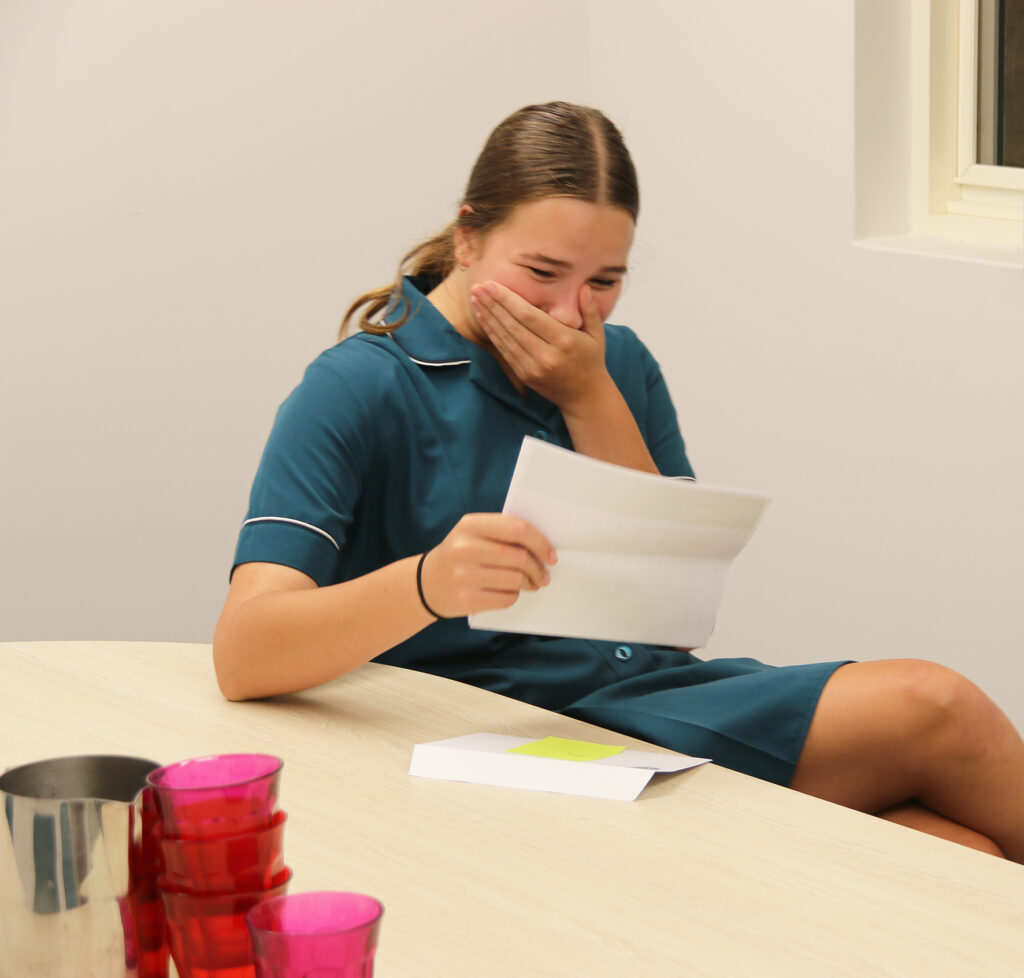


After an extensive application and nerve-wracking interview process, Aryahi and Ava were invited to attend a special presentation breakfast at Gold Fields Australia to receive their scholarships officially.
